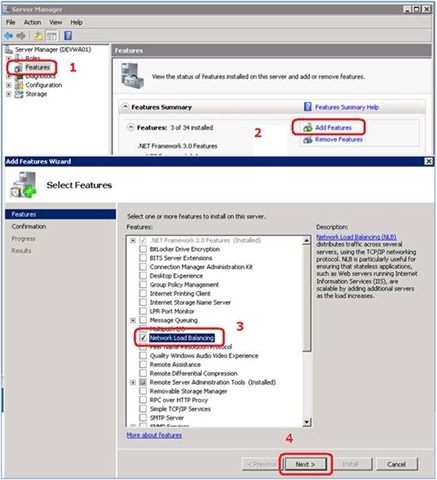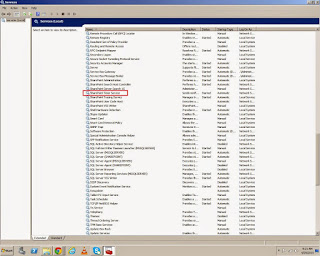Hide suite links (Sites, One Drive and Newsfeed) sharepoint 2013

* Navigated to master page gallery http://appweburl/_catalogs/masterpage . * In master page gallery I have seen all master pages related to SharePoint 2013 (app.master, seattle.master, oslo.master..etc.). By default app web use app.master page. * Download app.master to your local and add CSS/JavaScript code to the master page. * Upload it to masterpage gallery again. * Added #DeltaSuiteLinks{display:none} style in the master page. It worked for me. * But make sure check this before in Dev/Stage before updating the production.