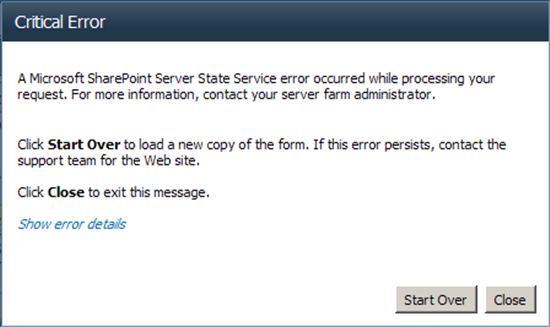Integrating ServiceNow with SharePoint 2013
It goes without saying that every part of an enterprise relies on technology. With more and more technology providers coming to the fore, it is not uncommon to find a variety of technology platforms across the units of an enterprise. To keep the pieces of the enterprise moving together there is often a need for integrating the platforms, which are built by different providers. This blog provides a brief overview of ServiceNow, and what is involved in integrating ServiceNow and SharePoint 2013. What is ServiceNow? ServiceNow is a software platform that supports IT Service Management and automates common business processes. It’s a software as a service (SaaS) platform that offers targeted solutions for various units of an enterprise like IT, HR, Operations and IT Business Management. More than two thousand enterprises around the world use the ServiceNow platform extensively for their daily operations. ServiceNow brings the following key benefits for an enterprise: • Improves service ...