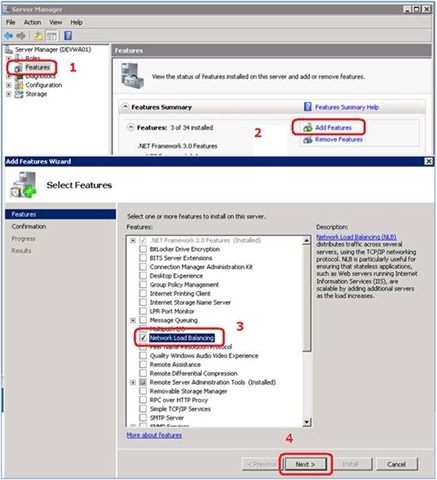Prepare Windows Cluster SharePoint

This part demonstrate how to configure windows cluster for two server, to be used as SQL Cluster. Before you start · You need to have two network adapters on each node, one Public and one Private(for heartbeat communication). · Shared storage (like SAN storage) should be present and connected to both cluster nodes with at least: Quorum Disk (5GB) DTC Disk (1GB) SQL data files and log file disk(s) · domain user account (SPSadmin): add SPSadmin user as administrator on both servers · Prepare a preserved static IP and Cluster Name to be used. · Prepare a preserved static IP and DTC Name to be used. Windows Cluster Configuration 1. Install latest windows updates on all server nodes. 2. Install Application role and IIS role on both SQL DB server nodes 3. Install Fail over clustering feature on both SQL DB server nodes. 4. Provide a Cluster Name and Cluster IP for the...