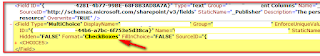Sharepoint 2013 - 404 Not Found while accessing site collection from outside
Error : I have a Sharepoint 2013 running on a Windows Server 2012. Following issue appeared: I made a new Site-Collection as wiki. Everything (links,...) works fine on the server but when I want to access the wiki from outside (not localhost) the server runs in a 404 Not found error. http://localhost/sites/wiki/Pages/Home.aspx - works fine(localhost) http://10.38.0.15/sites/wiki/Pages/Home.aspx - doesn't work. I checked the IIS settings, all servers are up and running. The log file has no errors in it. Resolution : The most common cause for this is that you don't have the IIS host header configured correctly . The 404 will appear because you are hitting a different IIS web site and not the one you intended to. If you go into IIS Manager and click on " Sites " in the right hand pane there will be a column called bindings and a column called ID . IIS will check in the order of ID for the first site that matches. Make sure the default site is stopped ...