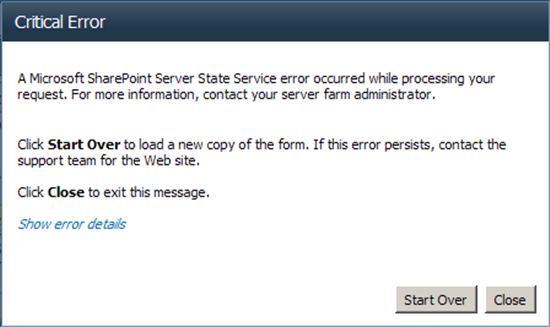InfoPath Error:The following location is not accessible, because it is in a different site collection
A strange error occurred in one of my projects. In my SharePoint 2013 environment, I’ve a web application running on port 80. When I need another web app, I gave it port 89. After giving a CNAME , I setup AAM and IIS bindings so that users can access my web app by writing http://xxx.com.tr instead of http://sharepoint:89 . So everything worked fine except InfoPath. I have some InfoPath forms deployed on this new web app running on 89. When I tried to open any of this forms it gave me the following error.