In this article, you will learn how to create web enabled InfoPath forms. InfoPath is an information gathering tool and is used to create XML forms. People have always been trying to come up with a standard for creating electronic forms. Before InfoPath, companies created electronic forms in different formats. InfoPath has helped companies to adhere to a standard. Coding XML manually may not be an interesting job but creating XML forms with InfoPath has really made this job quite easier. All clients must have InfoPath installed on their machines in order to open the forms. It could be a problem for smaller companies to provide InfoPath client to all the users. What can be the solution then? Solution is to create web enabled forms that can be opened in web browser without having to install InfoPath client on user machines. Following is a step-by-step guide that will show you how to create and deploy a web enabled form: 1.Open InfoPath (Start > All Programs > Microsoft Offic...
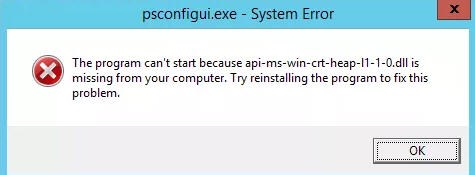 *Missing update patches "Windows 10 Universal Runtime update" for Windows Server 2012 R2.
* Installation of Windows Server 2012 R2 patch KB299926 is required so as to resolve this issue.
But “The update is not applicable to your computer.” error came after that as below.
*Missing update patches "Windows 10 Universal Runtime update" for Windows Server 2012 R2.
* Installation of Windows Server 2012 R2 patch KB299926 is required so as to resolve this issue.
But “The update is not applicable to your computer.” error came after that as below.
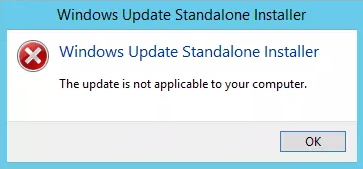 This is because Windows 10 Universal C Runtime KB2999226 is dependent on a Windows Server 2012 R2 Cumulative Update package in KB2919355.
Check windows updates, install patch KB2919355 and “The update is not applicable to your computer.”error will be resolved and after which there will be no error in installation of the Windows 10 Universal C Runtime.
Have a look into my previous post Install Prerequisite (prerequisiteinstaller.exe) SharePoint 2016.
This is because Windows 10 Universal C Runtime KB2999226 is dependent on a Windows Server 2012 R2 Cumulative Update package in KB2919355.
Check windows updates, install patch KB2919355 and “The update is not applicable to your computer.”error will be resolved and after which there will be no error in installation of the Windows 10 Universal C Runtime.
Have a look into my previous post Install Prerequisite (prerequisiteinstaller.exe) SharePoint 2016.
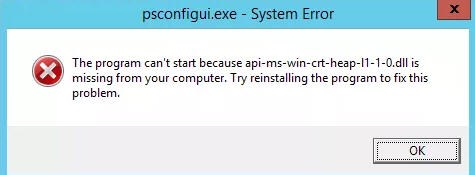
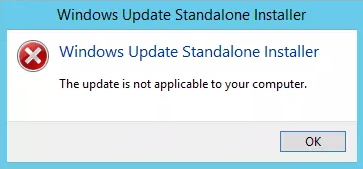
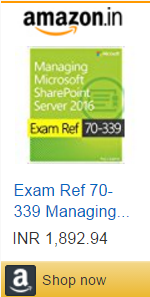
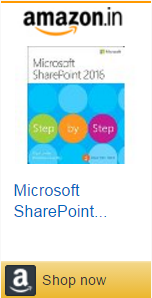


Comments
Post a Comment