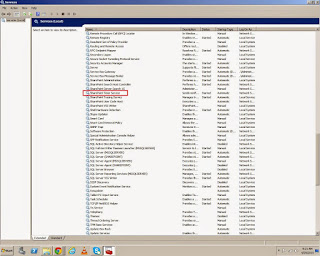On a recent SharePoint 2013 deployment, I faced a strange issue, wherein the search index got corrupted and I was not able to reset the index. Although, I was able to get to the reset index screen and the reset index button was clickable, but each time it went into an infinite loop on clicking the reset index button, and the index was not reset. After much banging our heads and googling around, I found a small piece of information that really helped and did the trick. Below is a step-wise approach to resolve such an issue. Step-1 Stop the Windows SharePoint Services Timer service Step-2 Navigate to the cache folder in the following location: System Drive:\ProgramData\Microsoft\SharePoint\Config Step-3 Locate the folder that has the file “Cache.ini”. There may be multiple GUID folders with cache.ini file Step-4 Back up these folders with the Cache.ini file Step-5 Delete all the XML configuration files in the GUID folder Note: When you delete the xml ...